Overclocking is a popular technique among tech enthusiasts to squeeze extra performance out of their hardware. But what if your GPU (Graphics Processing Unit) is already factory overclocked? Can you push it even further?
Yes, you can overclock an OC GPU, but it requires careful consideration, adequate cooling, and thorough testing to ensure stability and avoid damaging the hardware.
This guide will answer that question and provide tips on safely overclocking an OC GPU.
Understanding Factory Overclocked (OC) GPUs:
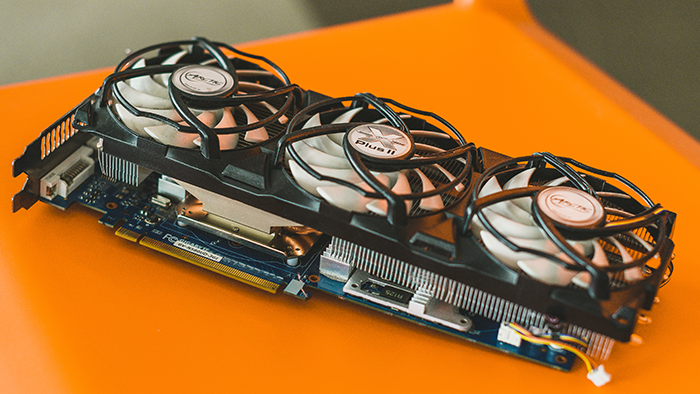
Factory overclocked GPUs are graphics cards that come with a higher clock speed than the reference or standard models. Manufacturers test these cards to ensure they run stably at higher speeds, providing users with better performance out of the box. These GPUs often feature improved cooling solutions and higher-quality components to support the increased clock speeds.
Factory overclocked GPUs typically offer better out-of-the-box performance for gaming and professional applications. Manufacturers fine-tune these GPUs to achieve optimal performance while maintaining stability and reliability.
This means they are often equipped with better power delivery systems, higher-grade materials, and more advanced cooling solutions compared to non-overclocked versions. The enhanced performance can translate into smoother gameplay, faster rendering times, and overall improved user experience.
Can You Overclock an OC GPU?
The short answer is yes, you can overclock an OC GPU. However, the process and results may differ from overclocking a non-OC GPU. Since OC GPUs are already operating at higher clock speeds, you might have less headroom for additional overclocking.
The success of further overclocking depends on several factors, including the quality of the GPU, the cooling system, and your specific use case. Overclocking an already overclocked GPU requires a careful approach.
The factory overclock means the GPU is already pushed beyond its standard specifications, so additional overclocking may result in diminishing returns. It’s important to manage your expectations, as the performance gains from overclocking an OC GPU may not be as substantial as with a non-OC GPU. However, with the right techniques and tools, you can still achieve noticeable improvements in performance.
Factors to Consider Before Overclocking an OC GPU:
Thermal Performance:
Overclocking increases power consumption and heat output. Ensure your GPU has an adequate cooling system to handle the extra heat.
High-end OC GPUs typically come with robust cooling solutions, but you should monitor temperatures closely. Check your GPU’s temperature regularly and ensure it stays within safe limits (usually below 85°C). Investing in additional cooling solutions, such as case fans or liquid cooling, can help manage higher temperatures.
Also Read: Where To Sell Gpu – The Ultimate Guide!
Power Supply:
Overclocking draws more power. Make sure your power supply unit (PSU) can provide the necessary power for stable operation. A high-quality PSU with a sufficient wattage rating is crucial.
Consider using a PSU calculator to determine if your current PSU can handle the increased power demands. A PSU with an 80 PLUS certification can ensure efficiency and reliability under load.
Stability:
Pushing an already overclocked GPU further can lead to instability. Be prepared to test and tweak your settings to achieve a stable overclock. Use benchmarking tools to stress-test your GPU and ensure it can handle the increased speeds without crashing.
Stability testing software like Prime95 and AIDA64 can help identify any potential issues. Make incremental adjustments and test thoroughly after each change to avoid system crashes and data loss.
Warranty:
Overclocking can void your GPU’s warranty. Check the manufacturer’s policy before proceeding. Some brands offer warranties that cover overclocking, but it’s essential to know the specifics.
Be aware that any physical damage or modifications to the GPU may void the warranty regardless of the overclocking policy. Document your original settings before making changes to easily revert if necessary.
How to Overclock Your OC GPU:
Use Reliable Software:
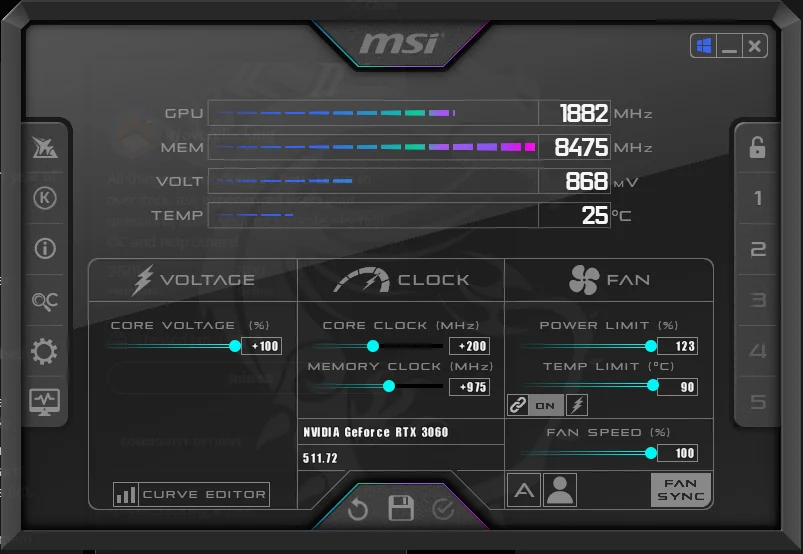
Tools like MSI Afterburner, EVGA Precision X1, and ASUS GPU Tweak II are popular for overclocking. These programs offer user-friendly interfaces and detailed control over your GPU settings.
They allow you to adjust core and memory clock speeds, voltage, and fan speeds. Additionally, they provide real-time monitoring of temperatures and performance metrics, helping you make informed adjustments.
Increase Clock Speeds Gradually:
Start by increasing the core clock speed in small increments (e.g., 10-20 MHz) and test stability using benchmarking software like 3DMark or Unigine Heaven. Monitor temperatures and look for any signs of instability, such as crashes or graphical artifacts.
Repeat the process for the memory clock speed. Gradual adjustments reduce the risk of overheating and instability. Keep a log of your changes and results to track your progress and identify the optimal settings.
Adjust the Memory Clock:
After finding a stable core clock speed, you can overclock the memory clock. Again, make small adjustments and test for stability. Memory overclocking can provide additional performance boosts, particularly in memory-intensive applications like gaming and 3D rendering. Be cautious of increasing the memory clock too much, as it can cause artifacts and crashes.
Fine-Tune Voltage and Fan Speeds:
Increasing the voltage can help achieve higher clock speeds but also raises temperatures. Adjust the voltage cautiously and ensure your cooling solution can handle the increased heat.
Similarly, increasing fan speeds can improve cooling but might result in more noise. Some overclocking software allows for custom fan curves, enabling you to balance cooling performance and noise levels.
Stress Test and Monitor:
Run stress tests for extended periods to ensure your overclock is stable. Tools like FurMark and Prime95 can help stress your GPU and identify any instability issues.
Monitor the temperatures, clock speeds, and performance metrics throughout the testing phase. Extended stress tests simulate real-world usage and help ensure that your overclock remains stable under heavy loads.
Also Read: Is Blender CPU Or GPU Intensive – Understanding CPU vs GPU Usage!
Potential Risks and Downsides:
While overclocking can yield performance gains, it also carries risks:
- Reduced Lifespan: Higher temperatures and voltages can reduce the lifespan of your GPU. Overclocking stresses the components, potentially leading to premature failure. Consider the trade-off between performance gains and the longevity of your hardware.
- Instability: Improper overclocking can lead to system crashes and graphical glitches. Ensure you thoroughly test your overclock settings to minimize the risk of instability. Be prepared to revert to default settings if instability persists.
- Warranty Void: Overclocking might void your GPU’s warranty, leaving you unprotected in case of hardware failure. Weigh the benefits of overclocking against the potential loss of warranty coverage. Document your overclocking settings and process to provide evidence in case of warranty claims.
FAQ’s
1. What is an OC GPU?
An OC (Overclocked) GPU is a graphics card that comes with higher clock speeds than standard models, providing better out-of-the-box performance.
2. Can I overclock a factory overclocked GPU?
Yes, you can overclock a factory overclocked GPU, but the additional headroom for overclocking may be limited compared to non-OC GPUs.
3. What factors should I consider before overclocking my OC GPU?
Key factors to consider include thermal performance, power supply capacity, stability, and the potential voiding of your warranty.
4. What software can I use to overclock my GPU?
Popular overclocking software includes MSI Afterburner, EVGA Precision X1, and ASUS GPU Tweak II, which offer detailed control over GPU settings.
5. What are the risks of overclocking an OC GPU?
Overclocking can reduce the lifespan of your GPU, cause instability or system crashes, and potentially void your warranty.
Conclusion
Overclocking an OC GPU is possible and can lead to noticeable performance improvements, but it requires careful consideration and testing. Ensure you have adequate cooling, a reliable power supply, and use trusted software tools. By gradually increasing clock speeds and thoroughly stress-testing your GPU, you can find a stable overclock that enhances your gaming or computing experience. Always weigh the potential risks against the performance gains and proceed with caution to avoid damaging your hardware.
