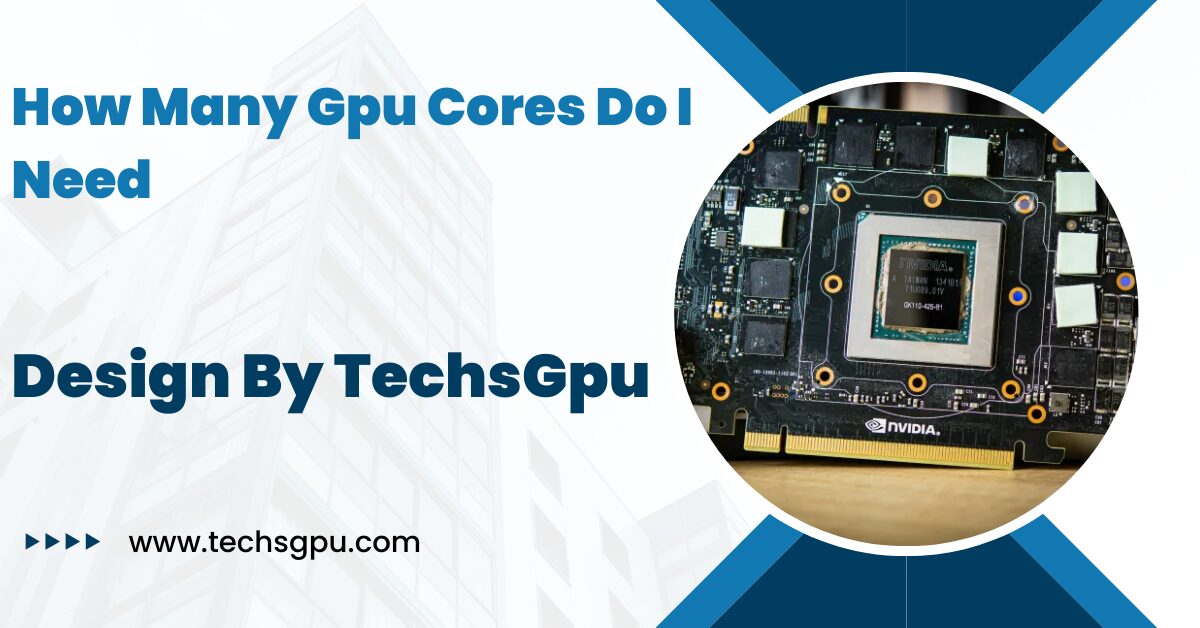The number of GPU cores you need depends on your specific use case, such as gaming, content creation, or machine learning. More cores generally provide better performance for tasks that can be parallelized.
This guide will help you understand GPU cores, their importance, and how to determine the right number for your needs.
Understanding GPU Cores:
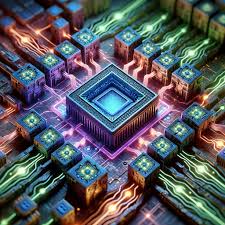
GPU cores, also known as CUDA cores (for NVIDIA GPUs) or Stream Processors (for AMD GPUs), are the individual processing units within a graphics card.
They handle parallel tasks, making them essential for rendering graphics, running AI algorithms, and processing large datasets. More cores generally mean better performance, but the exact number you need depends on your specific use case.
How GPU Cores Work:
GPU cores work by breaking down complex tasks into smaller parallel operations. Unlike CPUs, which excel at sequential processing, GPUs are designed for handling multiple operations simultaneously.
This makes them highly effective for tasks that can be parallelized, such as rendering 3D graphics, processing large datasets, and executing machine learning algorithms.
Why GPU Cores Matter:
Gaming:
For gaming, more GPU cores can lead to higher frame rates and better graphics quality. High-end games, especially those running at 4K resolution, require powerful GPUs with a significant number of cores to handle the complex graphics and ensure smooth gameplay. Games with detailed environments, advanced physics, and high-resolution textures benefit greatly from a GPU with many cores.
Impact on Frame Rates:
Higher frame rates result in smoother gameplay and a more responsive gaming experience. A GPU with more cores can process frames faster, reducing lag and improving overall performance. This is especially important for competitive gaming, where every millisecond counts.
Graphics Quality:
Modern games feature advanced graphics technologies like ray tracing, which require substantial computational power. More GPU cores can handle these demanding tasks, allowing you to enjoy games with the highest visual settings and realistic lighting effects.
Also Read: Pc Won’t Turn On When GPU Connected – Troubleshooting Guide!
Content Creation:
Tasks like video editing, 3D rendering, and graphic design benefit from more GPU cores. Software like Adobe Premiere Pro, Blender, and Autodesk Maya can use multiple cores to accelerate rendering times and improve workflow efficiency.
The more cores you have, the faster these applications can process and render high-resolution videos, complex 3D models, and detailed graphics.
Video Editing:
In video editing, GPU cores assist in rendering effects, transitions, and encoding videos. A higher number of cores can significantly reduce rendering times, allowing for faster previews and quicker export times. This is crucial for professionals who need to deliver projects on tight deadlines.
3D Rendering:
3D rendering involves creating detailed images and animations from 3D models. Applications like Blender and Maya leverage GPU cores to perform ray tracing, texture mapping, and other complex calculations. More cores mean faster rendering, enabling smoother workflows and quicker iterations.
Machine Learning and AI:
Machine learning and AI applications often require GPUs with a high number of cores to perform computations efficiently.
More cores enable faster training of models and quicker execution of complex algorithms. Deep learning frameworks like TensorFlow and PyTorch utilize GPU acceleration to handle large datasets and intricate neural networks.
Training Models:
Training machine learning models involves processing large amounts of data and performing numerous calculations. A GPU with many cores can parallelize these operations, significantly reducing training times and allowing researchers to iterate more quickly.
Inference:
Inference, or the application of trained models to new data, also benefits from more GPU cores. Faster inference times mean quicker results and more efficient real-time applications, such as image recognition, natural language processing, and autonomous driving.
Professional Applications:
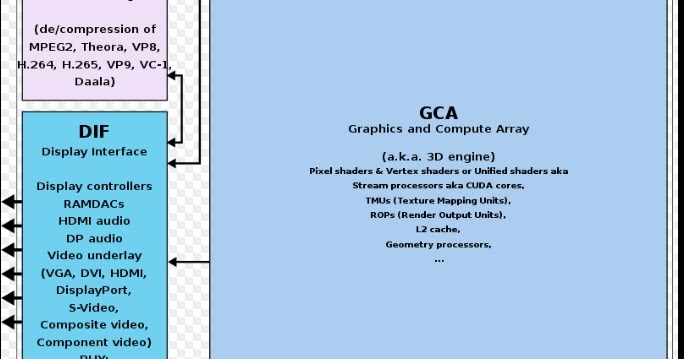
Fields like scientific computing, engineering simulations, and financial modeling also benefit from GPUs with many cores. These applications involve large-scale computations that can be accelerated by a powerful GPU. More cores can handle complex simulations, large data sets, and intensive calculations more efficiently.
Scientific Computing:
Scientific research often involves simulating physical phenomena, analyzing large datasets, and running complex algorithms. GPUs with many cores can accelerate these tasks, enabling researchers to perform more experiments and obtain results faster.
Engineering Simulations:
Engineering applications, such as finite element analysis (FEA) and computational fluid dynamics (CFD), require substantial computational power.
More GPU cores can speed up these simulations, allowing engineers to test more designs and optimize their projects more effectively.
Factors to Consider:
Software Requirements:
Check the recommended and minimum GPU specifications for the software you plan to use. Gaming titles, professional software, and AI tools often list the ideal GPU requirements, including the number of cores. Meeting or exceeding these recommendations ensures optimal performance and compatibility.
Gaming:
Game developers often provide GPU recommendations based on the performance needed to run their games smoothly. These recommendations typically include the number of cores, clock speeds, and memory requirements. Following these guidelines helps ensure a good gaming experience.
Professional Software:
Professional applications, such as video editing suites and 3D rendering software, also provide hardware recommendations. These specifications are designed to ensure that the software runs efficiently and can handle demanding tasks without performance issues.
Also Read: Can Motherboard Bottleneck Gpu – Understanding the Impact!
Resolution and Refresh Rate:
Higher resolutions (like 4K) and higher refresh rates (like 144Hz) demand more from your GPU. More cores can help achieve smooth performance under these conditions. Ensuring your GPU can handle the desired resolution and refresh rate is crucial for an immersive and responsive experience.
4K Gaming:
Gaming at 4K resolution requires significant computational power due to the increased number of pixels that need to be rendered. More GPU cores can process these pixels faster, maintaining high frame rates and smooth gameplay.
High Refresh Rates:
High refresh rates (e.g., 144Hz or higher) provide smoother motion and reduce motion blur in fast-paced games. A GPU with more cores can deliver the necessary performance to maintain these high refresh rates, enhancing the overall gaming experience.
Budget:
More cores typically mean higher costs. Balance your need for performance with your budget to find the best GPU for your needs. It’s important to consider the return on investment and ensure that the additional cores provide tangible benefits for your specific use case.
Cost-Performance Ratio:
Evaluate the cost-performance ratio of different GPUs to determine the best value for your money. Sometimes, a slightly less expensive GPU with fewer cores can offer nearly the same performance as a higher-end model, making it a more cost-effective choice.
Future-Proofing:

Investing in a GPU with more cores can help ensure your system remains capable of handling future software updates and more demanding applications.
This is especially important for gamers and professionals who want to extend the lifespan of their hardware and avoid frequent upgrades.
Emerging Technologies:
Technologies like ray tracing, virtual reality, and AI-driven applications are becoming more prevalent. A GPU with more cores is better equipped to handle these advanced technologies, providing a more immersive and cutting-edge experience.
Software Updates:
Software developers continuously improve their applications, often requiring more computational power. A GPU with a higher core count ensures that your system can keep up with these updates, maintaining optimal performance over time.
Choosing the Right Number of GPU Cores:
Gaming:
Entry-Level (1080p, 60Hz):
A GPU with around 1,000 to 1,500 cores (e.g., NVIDIA GTX 1650 or AMD RX 5500) is sufficient for most games at medium settings. These GPUs provide decent performance for casual gamers and those on a budget.
Mid-Range (1440p, 60-144Hz):
Aim for 2,000 to 3,500 cores (e.g., NVIDIA RTX 3060 or AMD RX 6700 XT) for high settings and smooth gameplay. These GPUs are ideal for gamers who want to enjoy higher resolutions and refresh rates without breaking the bank.
High-End (4K, 60-144Hz):
For the best experience, look for GPUs with 4,000+ cores (e.g., NVIDIA RTX 3080 or AMD RX 6900 XT). These high-end GPUs provide the performance needed for 4K gaming with maximum settings, ensuring an immersive and visually stunning experience.
Content Creation:
Basic Video Editing:
GPUs with 1,500 to 2,500 cores (e.g., NVIDIA GTX 1660 or AMD RX 5600 XT) are adequate for most tasks. These GPUs offer good performance for hobbyists and those working on smaller projects.
Professional Video Editing and 3D Rendering:
Opt for 3,000+ cores (e.g., NVIDIA RTX 3070 or AMD RX 6800) to handle intensive workloads efficiently. These GPUs are ideal for professionals who need to render high-resolution videos, complex 3D models, and detailed graphics quickly and efficiently.
Also Read: Can You Use Intel Cpu With Amd Gpu – A Comprehensive Overview!
Professional Applications:
Engineering Simulations and Scientific Computing:
High-core GPUs with 3,000+ cores (e.g., NVIDIA RTX 3080 or AMD RX 6900 XT) are recommended for optimal performance. These GPUs provide the computational power needed for complex simulations, large data sets, and intensive calculations.
Everyday Use:
While high-end applications require a large number of GPU cores, everyday tasks such as web browsing, streaming videos, and running office applications can be efficiently handled by GPUs with fewer cores.
Integrated graphics solutions or entry-level GPUs with around 500 to 1,000 cores (e.g., NVIDIA GT 1030 or AMD RX 550) are often sufficient for these tasks.
Browsing and Media Consumption:
Integrated graphics or entry-level GPUs can handle high-definition media playback, web browsing, and office applications with ease. These GPUs are cost-effective solutions for users who do not require the performance of higher-end models.
Light Gaming:
For casual gaming and older titles, entry-level GPUs with fewer cores can still provide a decent gaming experience. While not suitable for the latest AAA games, these GPUs can run less demanding games at lower resolutions and settings.
FAQ’s
1. What are GPU cores?
GPU cores are the individual processing units within a graphics card, handling parallel tasks like rendering graphics and processing large datasets.
2. How do GPU cores impact gaming performance?
More GPU cores can lead to higher frame rates and better graphics quality, especially in high-end games and at higher resolutions.
3. Why are GPU cores important for content creation?
GPU cores accelerate rendering times and improve workflow efficiency in tasks like video editing, 3D rendering, and graphic design.
4. How do GPU cores affect machine learning and AI?
More GPU cores enable faster training of models and quicker execution of complex algorithms, crucial for handling large datasets and intricate neural networks.
5. How should I choose the right number of GPU cores?
Choose based on your needs and budget: more cores for gaming, content creation, and professional applications generally mean better performance, but consider other factors like clock speed and memory.
Conclusion
Choosing the right number of GPU cores depends on your specific needs and budget. For gaming, content creation, machine learning, and professional applications, more cores generally mean better performance. However, it’s essential to balance the number of cores with other factors like clock speed, memory, and overall system compatibility.