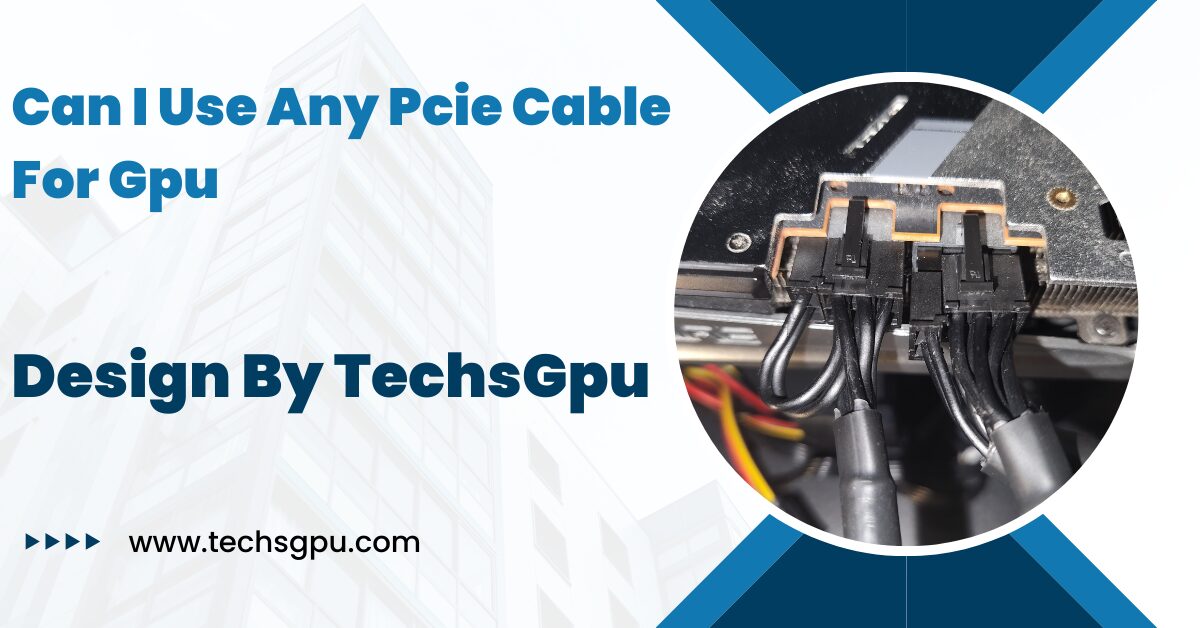When setting up or upgrading a computer, one common question is whether any PCIe (Peripheral Component Interconnect Express) cable can be used for a GPU (Graphics Processing Unit).
Using any PCIe cable for your GPU isn’t advisable as different cables provide different power levels and connectors. It’s crucial to use cables that match your GPU’s power requirements to ensure stable performance and prevent damage.
This article will guide you through the intricacies of PCIe cables, their compatibility, and the best practices for ensuring optimal performance and safety for your GPU.
Understanding PCIe Cables:
What Are PCIe Cables?

PCIe cables are used to connect various components within a computer, including GPUs, storage devices, and other peripherals, to the motherboard. These cables come in different types, each designed for specific power delivery requirements and data transfer speeds.
Types of PCIe Cables:
- 6-Pin PCIe Cable: Typically provides up to 75 watts of power.
- 8-Pin PCIe Cable: Can deliver up to 150 watts of power.
- 6+2 Pin PCIe Cable: Versatile cable that can function as either a 6-pin or 8-pin connector, providing flexibility for various GPU requirements.
- 12-Pin PCIe Cable: A newer standard, primarily used in the latest GPUs, capable of delivering higher power to meet demanding performance needs.
Compatibility and Safety Considerations:
Can You Use Any PCIe Cable for Your GPU?
While it might seem convenient to use any available PCIe cable, not all cables are created equal. Here’s why compatibility and proper usage are crucial:
- Power Requirements: GPUs have specific power requirements, usually listed in their specifications. Using a cable that doesn’t match these requirements can lead to insufficient power delivery, causing the GPU to underperform or not function at all.
- Cable Quality: High-quality cables ensure stable power delivery and reduce the risk of electrical issues. Cheap or substandard cables might not provide consistent power, leading to system instability or even damage to your GPU and other components.
- Connector Type: Ensure the PCIe cable’s connector matches the GPU’s power port. Using an incorrect connector can lead to physical damage or improper power delivery.
Best Practices for Using PCIe Cables with GPUs
- Check Manufacturer Recommendations: Always refer to the GPU manufacturer’s guidelines for power requirements and recommended cable types.
- Use Provided Cables: When possible, use the PCIe cables that come with your power supply unit (PSU). These cables are designed to work with the PSU’s power delivery specifications.
- Avoid Adapters: While adapters can be handy, they can also introduce additional points of failure. Use native connectors whenever possible to ensure the best power delivery.
- Regular Inspections: Periodically check your PCIe cables for wear and tear, loose connections, or any signs of damage. This helps maintain stable and safe power delivery to your GPU.
Also Read: Why Is My Gpu UnderPerforming – A Comprehensive Overview!
In-Depth Look at PCIe Power Cables:
The 6-Pin PCIe Cable:
The 6-pin PCIe cable is often used in mid-range GPUs that do not require a massive amount of power. It is designed to deliver up to 75 watts directly to the GPU. This cable is typically adequate for GPUs that operate within this power range without requiring additional connections.
Example Usage: The NVIDIA GTX 1050 Ti is a common graphics card that may utilize a 6-pin PCIe connector, providing enough power for moderate gaming and general use without overtaxing the power supply.
The 8-Pin PCIe Cable:
For more power-hungry GPUs, the 8-pin PCIe cable is essential. It can deliver up to 150 watts of power, making it suitable for high-end graphics cards that demand more energy for optimal performance.
Example Usage: The NVIDIA RTX 3080, known for its high performance in gaming and professional applications, requires one or more 8-pin PCIe connectors to ensure it receives enough power to operate at peak efficiency.
The 6+2 Pin PCIe Cable:
The 6+2 pin PCIe cable offers flexibility as it can be used as either a 6-pin or an 8-pin connector. This versatility makes it a popular choice for power supplies and graphics cards, as it can adapt to various power needs.
Example Usage: Many modern power supplies include 6+2 pin connectors to accommodate a wide range of GPUs, ensuring compatibility with both mid-range and high-end graphics cards.
The 12-Pin PCIe Cable:
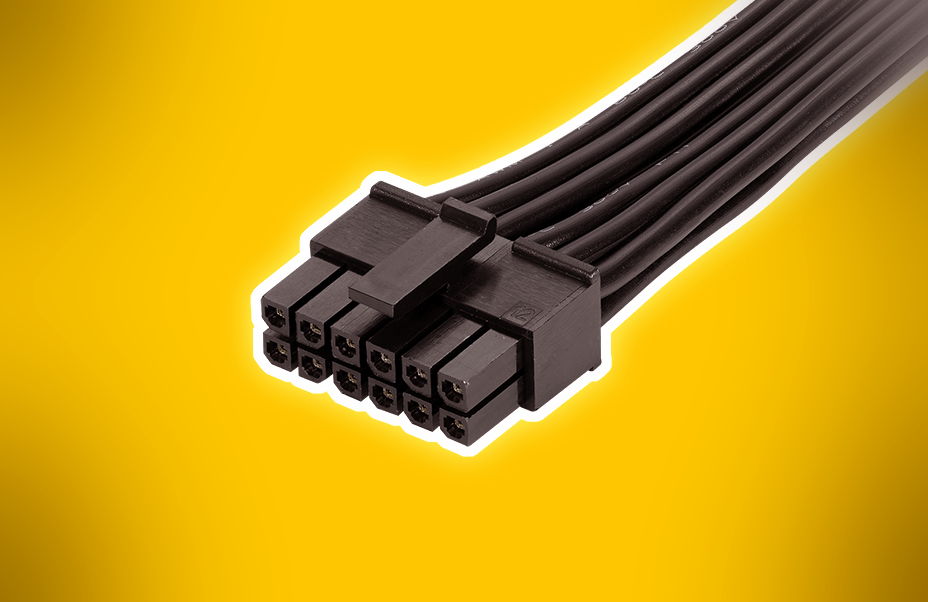
The 12-pin PCIe cable is a relatively new standard introduced to handle the increasing power demands of the latest GPUs. It can deliver significantly more power and is typically used with high-performance GPUs designed for gaming, content creation, and AI applications.
Example Usage: The NVIDIA RTX 3090, designed for extreme gaming and professional workloads, often uses a 12-pin PCIe connector to meet its substantial power requirements.
Diagnosing PCIe Cable Issues:
If you suspect that your PCIe cables are causing issues with your GPU, there are several steps you can take to diagnose and resolve the problem:
- Check for Loose Connections: Ensure that all PCIe connectors are securely attached to both the GPU and the power supply. Loose connections can cause intermittent power issues and lead to underperformance.
- Inspect for Damage: Look for any visible signs of wear or damage on the PCIe cables. Frayed wires, bent pins, or damaged connectors can all lead to power delivery problems.
- Test with Different Cables: If possible, try using different PCIe cables to see if the problem persists. This can help determine if the issue is with the cables themselves or another component.
- Monitor Power Delivery: Use software tools to monitor the power delivery to your GPU. If the power levels are unstable or below the expected range, it may indicate an issue with the PCIe cables or the power supply.
FAQ’s
1. Can I use a 6-pin PCIe cable for an 8-pin GPU?
No, a 6-pin cable provides up to 75 watts, while an 8-pin cable supplies up to 150 watts. Using the wrong cable may lead to insufficient power delivery.
2. Are 6+2 pin PCIe cables compatible with all GPUs?
Yes, the 6+2 pin PCIe cable is versatile and can function as either a 6-pin or 8-pin connector, making it compatible with a wide range of GPUs.
3. Can I use a PCIe cable from another PSU?
It’s best to use PCIe cables that come with your power supply unit (PSU) to ensure compatibility and safety. Using cables from another PSU may cause issues.
4. What should I do if my PCIe cable is damaged?
Replace damaged cables immediately to avoid power delivery problems and potential damage to your GPU. Inspect cables regularly for wear and tear.
5. Why should I avoid using PCIe cable adapters?
Adapters can introduce points of failure and may not deliver consistent power. It’s better to use native cables that match your GPU’s power requirements.
Conclusion
Using the correct PCIe cable is crucial for your GPU’s performance and system stability. Understanding the different PCIe cables and their compatibility helps prevent issues and ensures efficient power delivery. Always follow your GPU and PSU manufacturer’s guidelines to safeguard your hardware and optimize performance.