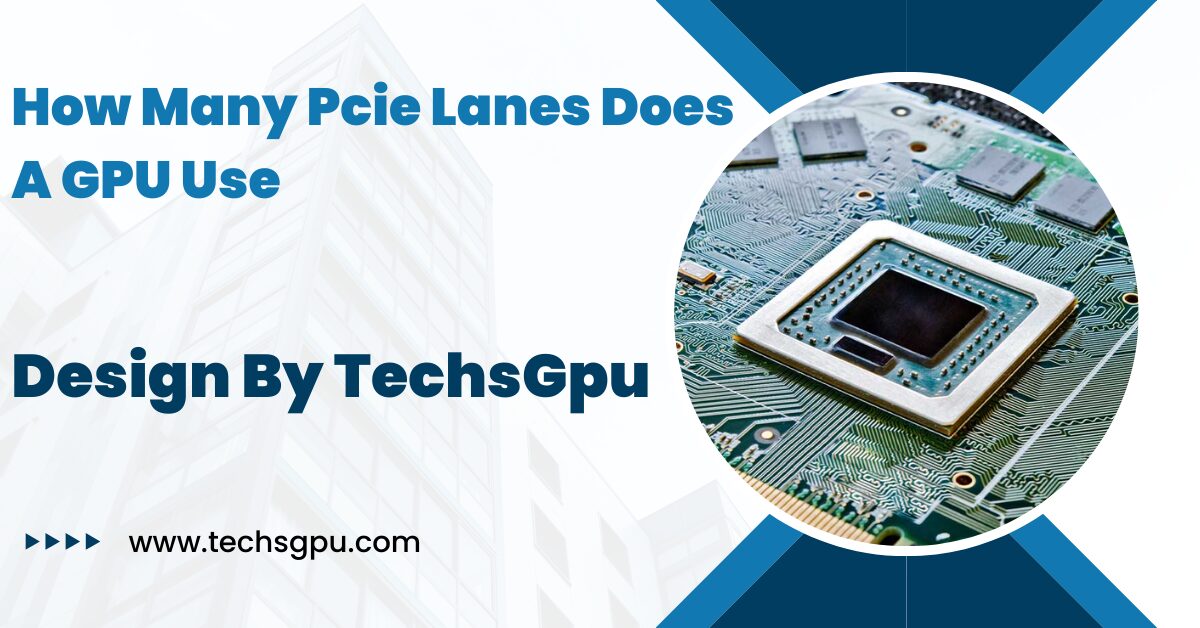PCIe lanes are crucial for GPU performance, influencing data transfer rates and overall efficiency. Typically, a GPU uses 16 lanes, but this can vary depending on the card and system configuration.
Graphics Processing Units (GPUs) are essential for tasks like gaming, rendering, and scientific computations. The number of PCIe lanes a GPU uses is a crucial factor in its performance.
This article delves into the intricacies of PCIe lanes, how they affect GPU performance, and what you need to know to optimize your system.
Introduction to PCIe Lanes:
PCIe (Peripheral Component Interconnect Express) lanes are high-speed data pathways that connect the GPU to the motherboard. They facilitate rapid data transfer, playing a significant role in the overall performance of a GPU.
Each PCIe lane consists of two pairs of wires, one for sending data and one for receiving data, creating a full-duplex communication channel.
Standard PCIe Lanes for GPUs:
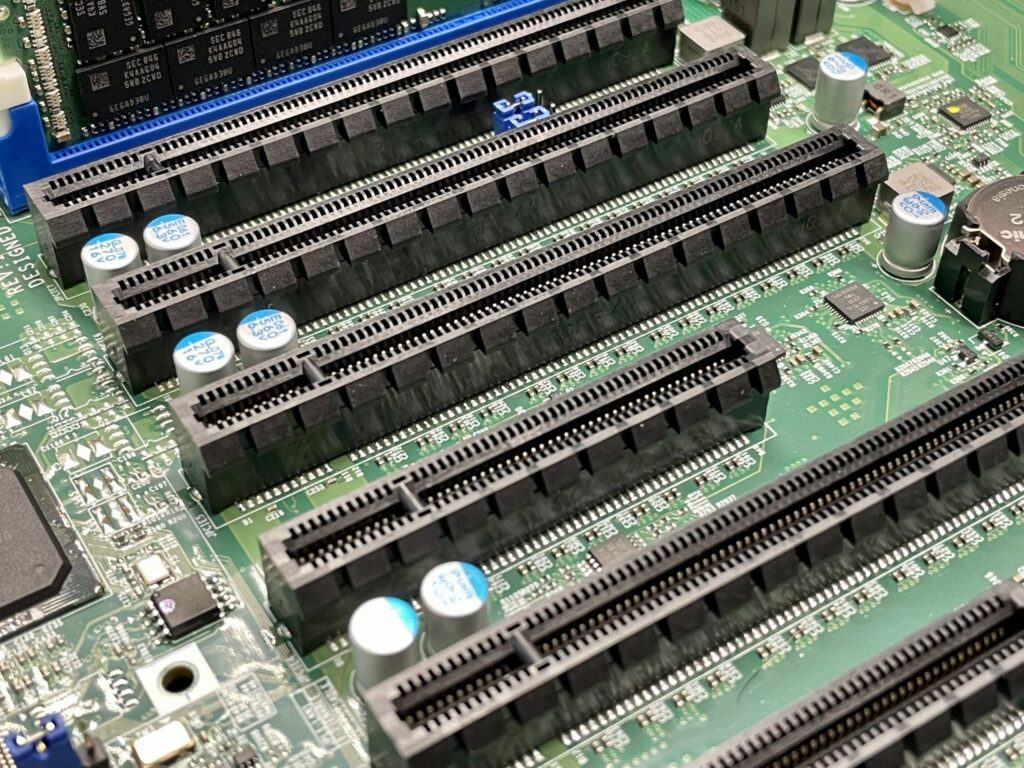
Modern GPUs generally utilize PCIe x16 slots, which offer 16 lanes for maximum bandwidth. High-performance GPUs, such as those used in gaming or professional workstations, often require the full x16 configuration to operate at their peak efficiency.
Mid-range GPUs may function adequately with x8 lanes, while low-end GPUs can sometimes suffice with x4 or even x1 lanes, although this significantly limits their performance potential.
Importance of PCIe Lane Allocation:
Proper allocation of PCIe lanes is crucial for optimal GPU performance. More lanes provide higher bandwidth, reducing latency and ensuring smooth data transfer. For instance, an x16 slot offers up to 16 GB/s of bandwidth in PCIe 3.0, doubling with each subsequent PCIe generation.
Ensuring your GPU has adequate PCIe lanes prevents bottlenecks and maintains high performance across various applications.
Dual and Multi-GPU Setups:
In setups with multiple GPUs, such as SLI or CrossFire configurations, each GPU may not receive the full 16 lanes. A dual-GPU setup might allocate x8 lanes to each GPU, depending on the motherboard’s lane distribution capabilities.
This division can impact performance, especially in applications that heavily rely on GPU bandwidth. Choosing a motherboard with sufficient PCIe lanes is essential to maximize the potential of multi-GPU configurations.
PCIe Versions and Their Impact:
The evolution of PCIe technology, from PCIe 3.0 to PCIe 4.0 and the upcoming PCIe 5.0, has brought significant increases in bandwidth. PCIe 4.0, for example, doubles the bandwidth of PCIe 3.0, providing 2 GB/s per lane, which translates to 32 GB/s for an x16 slot.
PCIe 5.0 further doubles this to 4 GB/s per lane. These advancements ensure that even with fewer lanes, the bandwidth can support the latest GPUs’ performance requirements, making PCIe 4.0 and 5.0 crucial for future-proofing your system.
Also Read: Diablo 4 GPU Issues – Troubleshooting and Solutions!
Benefits of Higher PCIe Bandwidth:
Higher PCIe bandwidth translates to faster data transfer rates, which are essential for applications requiring high throughput. This includes gaming, where reduced latency and faster texture loading times can significantly enhance the experience, and professional tasks like 3D rendering and video editing, where large datasets are processed more efficiently.
AI and machine learning applications also benefit from higher bandwidth, as they often involve massive data transfers between the GPU and the system.
Potential Drawbacks of Insufficient PCIe Lanes:
Using fewer PCIe lanes than required can lead to performance bottlenecks, limiting the GPU’s efficiency. This scenario is particularly detrimental in data-intensive applications, where bandwidth constraints can hinder performance.
For instance, a high-end GPU operating on an x4 slot will not perform at its full potential, resulting in slower frame rates and longer processing times.
Future of PCIe Lanes and GPUs:
The future of GPU performance looks promising with the advent of PCIe 4.0 and PCIe 5.0. These versions offer significantly higher bandwidth, making x8 configurations more viable for high-performance GPUs.
As software and applications continue to evolve, the increased bandwidth ensures that systems can handle the growing demands, providing a seamless and efficient computing experience.
Considerations for Upgrading Your System
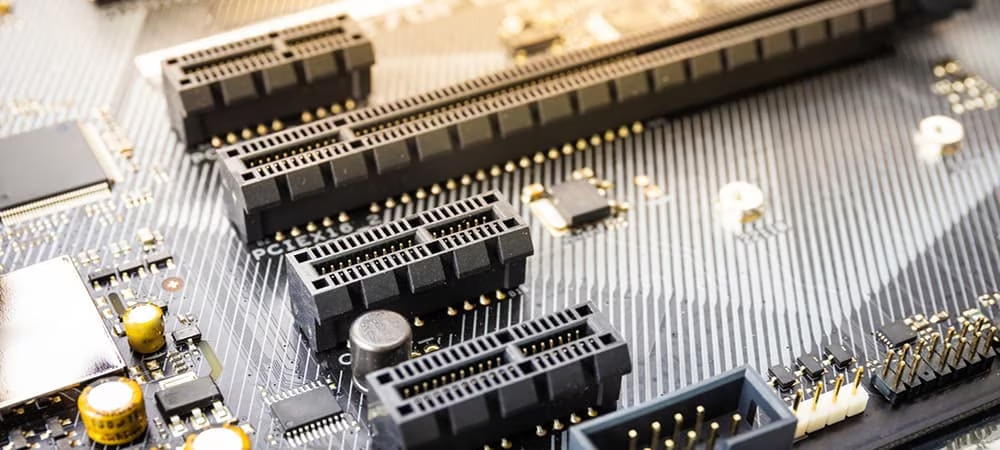
When upgrading your system, it is essential to consider the PCIe lane requirements of your GPU. Ensuring that your motherboard can provide adequate lanes for your GPU helps prevent bottlenecks and maintains high performance.
Compatibility between the GPU, motherboard, and other components is crucial for a balanced and efficient system.
Impact on System Performance:
The number of PCIe lanes directly impacts system performance. More lanes enable faster data transfer, reducing latency and improving the overall computing experience.
Ensuring proper PCIe lane allocation is essential for maintaining optimal performance, especially in demanding applications like gaming, rendering, and scientific computations.
Exploring Advanced Driver Assistance Systems (ADAS):
Understanding how PCIe lanes and GPUs integrate with Advanced Driver Assistance Systems (ADAS) in modern vehicles can provide insights into the broader applications of this technology.
ADAS relies on high-performance GPUs to process vast amounts of data from various sensors, ensuring real-time responses and enhancing vehicle safety and performance.
FAQ’s:
1. How many PCIe lanes does a typical GPU use?
Most modern GPUs use 16 PCIe lanes for optimal performance, ensuring maximum bandwidth and efficiency.
2. Can a GPU function with fewer than 16 PCIe lanes?
Yes, mid-range GPUs can function with x8 lanes, and low-end GPUs may work with x4 or x1 lanes, but performance decreases.
3. What happens if a GPU has insufficient PCIe lanes?
Insufficient PCIe lanes lead to performance bottlenecks, limiting the GPU’s efficiency and causing slower frame rates and processing times.
4. How does PCIe 4.0 differ from PCIe 3.0?
PCIe 4.0 doubles the bandwidth of PCIe 3.0, offering 2 GB/s per lane compared to 1 GB/s per lane in PCIe 3.0.
5. Are PCIe 5.0 lanes necessary for current GPUs?
PCIe 5.0 is not necessary but offers higher bandwidth, future-proofing systems for upcoming GPU advancements and ensuring better performance.
6. What is the benefit of higher PCIe bandwidth?
Higher PCIe bandwidth ensures faster data transfer rates, reducing latency, and enhancing performance in applications like gaming, rendering, and AI.
Conclusion:
Understanding the number of PCIe lanes a GPU uses is crucial for optimizing system performance. Modern GPUs typically require 16 lanes for maximum efficiency. When upgrading or configuring a system, ensuring adequate PCIe lanes on the motherboard is essential to prevent performance bottlenecks and maintain a balanced, high-performing setup. As PCIe technology evolves, staying informed about these advancements will help future-proof your system and meet growing demands.